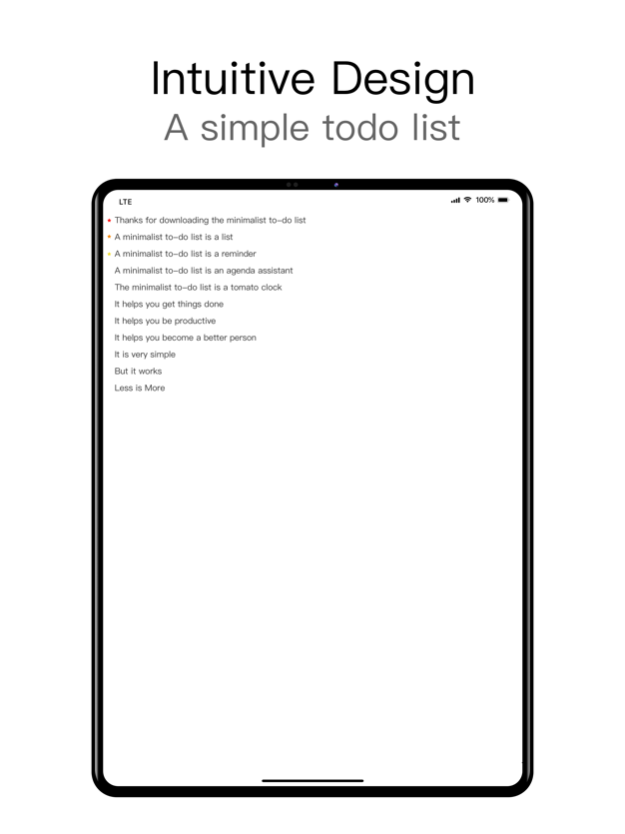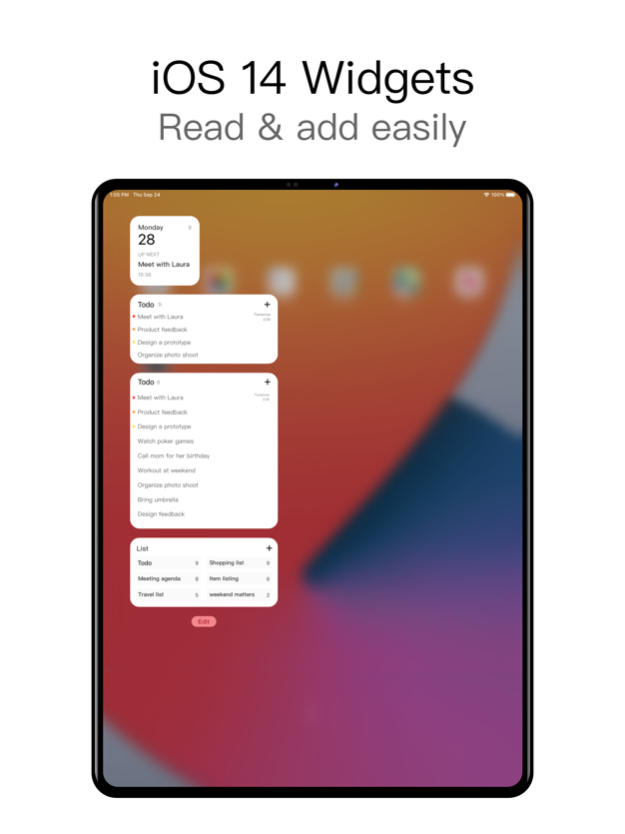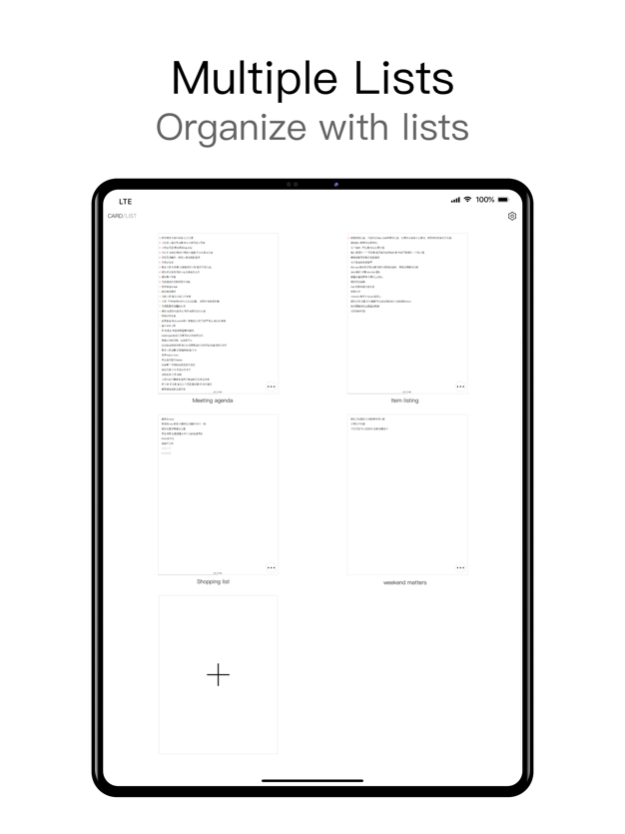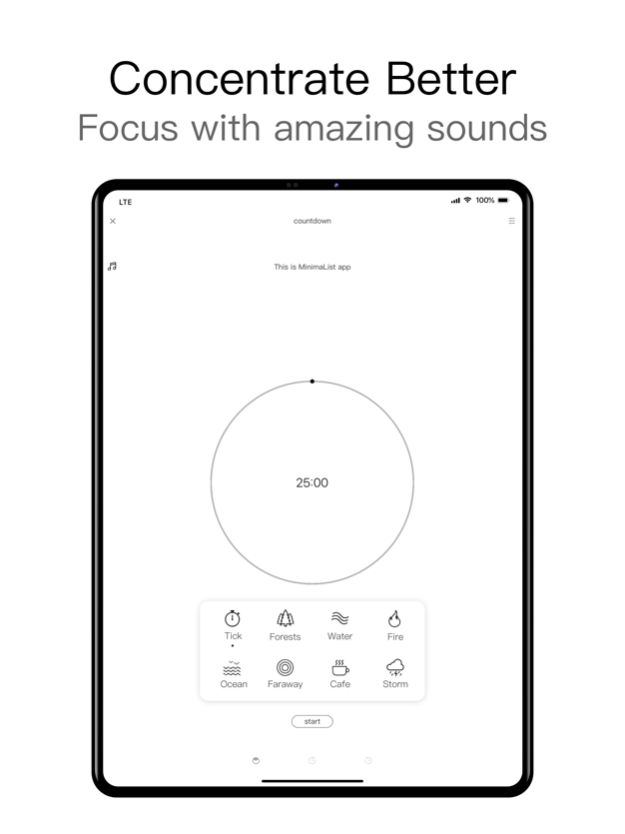MinimaList: To Do List &Widget 2.22.9
Free Version
Publisher Description
MinimaList - To Do List, featured on App Store home page.
It's a simple to-do list, a reminder, a checklist, and a task manager that helps you to get things done, available for iPhone, iPad, and Mac).
----Main Features----
- Intuitive lists: different lists for different purposes
- Colored lists: assign different colors to different tasks
- Customizable theme: color/pic background & font style/size/color
- Shared lists: simplest way to share the same list with others (Share link must be opened in Safari)
- Widgets: Home Screen and Lock Screen widgets
- Reminders: repeated time-based and location-based reminders
- Memo & Sub-Task: description and sub-tasks
- Smart input: automatically detect time in a phrase and set it as a reminder
- Auto-snooze: you can set a reminder auto snooze three times (change the time interval in setting - more option)
- Focus Timer: Pomodoro, count down and count up timer, with amazing sound effects
- Today Widget: create and complete tasks in Today Widget
- Cloud Syncing: same lists for all devices (iPhone,iPad, Mac)
- TouchID/FaceID: privacy is protected now
- Siri ready: remind me to go shopping at 3 pm on MinimaList
- Custom setting: your notification sounds, your font, your background
- Calendar syncing: syncing with Apple calendar
- Continuous Reminder (Notification action, force touch on your notification - where you snooze a reminder)
- Supports iPhone iPad and Mac
- Url Scheme supports: to create a task: minimalist://x-callback-url/create?list=valueList&content=valueContent&date=yyyy-mm-dd&time=HH:mm&x-success=valueCallback
to open a list: minimalist://x-callback-url/open?list=valueList
(valueList is the name of the list, valueContent is the task content, valueList and valueContent must be url encoded first,valueCallback is the callback app's url scheme name)
MinimaList, a simple list to solve big problems.
Less is More.
Terms of Use:http://intuitive.studio/minimalist/terms
Terms of Use(EULA): https://www.apple.com/legal/internet-services/itunes/dev/stdeula/
Privacy Policy:http://intuitive.studio/minimalist/Privacy
MinimaList is free but you can also upgrade to Premium for full access to premium features for $0.99 a month or $5.99 a year (price in usd) through an auto-renewing subscription.
Subscriptions for Pro account will be charged to your credit card through your iTunes account. Your subscription will automatically renew unless canceled at least 24-hours before the end of the current period. You will not be able to cancel a subscription during the active period. You can manage your subscriptions in the Account Settings after purchase.
Any unused portion of a free trial period, if offered, will be forfeited when the user purchases a subscription to that publication, where applicable.
Jan 9, 2024
Version 2.22.9
- fix bugs
---------------------------------
If you have any questions, let us know at [davetech.app@gmail.com or IG:lightbyte_apps]
If you don't need task description & sub-task, you can turn this off in app setting - more option
If you have widget issues, restart your iPhone then add it again
Please consider writing a review or recommending MinimaList to your friends
About MinimaList: To Do List &Widget
MinimaList: To Do List &Widget is a free app for iOS published in the Office Suites & Tools list of apps, part of Business.
The company that develops MinimaList: To Do List &Widget is Davetech Co., Ltd.. The latest version released by its developer is 2.22.9.
To install MinimaList: To Do List &Widget on your iOS device, just click the green Continue To App button above to start the installation process. The app is listed on our website since 2024-01-09 and was downloaded 6 times. We have already checked if the download link is safe, however for your own protection we recommend that you scan the downloaded app with your antivirus. Your antivirus may detect the MinimaList: To Do List &Widget as malware if the download link is broken.
How to install MinimaList: To Do List &Widget on your iOS device:
- Click on the Continue To App button on our website. This will redirect you to the App Store.
- Once the MinimaList: To Do List &Widget is shown in the iTunes listing of your iOS device, you can start its download and installation. Tap on the GET button to the right of the app to start downloading it.
- If you are not logged-in the iOS appstore app, you'll be prompted for your your Apple ID and/or password.
- After MinimaList: To Do List &Widget is downloaded, you'll see an INSTALL button to the right. Tap on it to start the actual installation of the iOS app.
- Once installation is finished you can tap on the OPEN button to start it. Its icon will also be added to your device home screen.